CrossFi App Swap Guide
Swap is one of the key features of CrossFi App that allows you to easily obtain XFI tokens by exchanging them from tokens in EVM networks.
What is Swap?
The Swap functionality enables seamless token exchange directly within the CrossFi App. It connects to decentralized exchange protocols to provide competitive rates and instant transactions.
Why Do You Need XFI?
XFI tokens are essential for funding your CrossFi Card transactions. Whether you're using a virtual or physical CrossFi Card, XFI serves as the native currency for:
- Card Top-ups: Add funds to your card balance
- Transaction Fees: Cover network costs for card operations
- Cross-chain Operations: Enable seamless multi-chain functionality
- DeFi Integration: Access advanced financial features
Without XFI tokens, you won't be able to fund your CrossFi Card or execute transactions. The Swap feature ensures you can easily convert your existing crypto assets into XFI.
Step-by-Step Swap Guide
Below is a detailed guide on how to use the Swap functionality to obtain XFI tokens for your CrossFi Card.
Prerequisites
Before you begin the swap process, ensure you have:
- EVM-compatible wallet (MetaMask recommended)
- Tokens you want to swap - sufficient balance of the tokens you plan to exchange
- Native token for gas fees - you'll need the native token of the source network to pay transaction fees (BNB for BNB Chain, ETH for Ethereum, and so on.)
Without sufficient native tokens for gas fees, your swap transaction will fail. Always ensure you have extra native tokens beyond your swap amount.
📱 Interactive Demo: How to Swap Tokens in CrossFi App
1. Connect Your Metamask
From the main interface, navigate to the Swap tab at the bottom of the screen. To continue, you need to connect MetaMask - a multi-currency EVM wallet that is required for swap functionality.
Swap functionality only works with MetaMask. Other wallets are not currently supported for token swapping operations. Remember that your seed phrase is not tied to any specific wallet - you can import your existing wallet seed phrase into MetaMask to access your funds.
Steps:
- Tap Connect Wallet button
- Select MetaMask
- A MetaMask window will automatically open
- In the MetaMask popup, click Connect to approve wallet access
Once connected, you're ready to proceed — the connected wallet address will be displayed at the top of the screen.
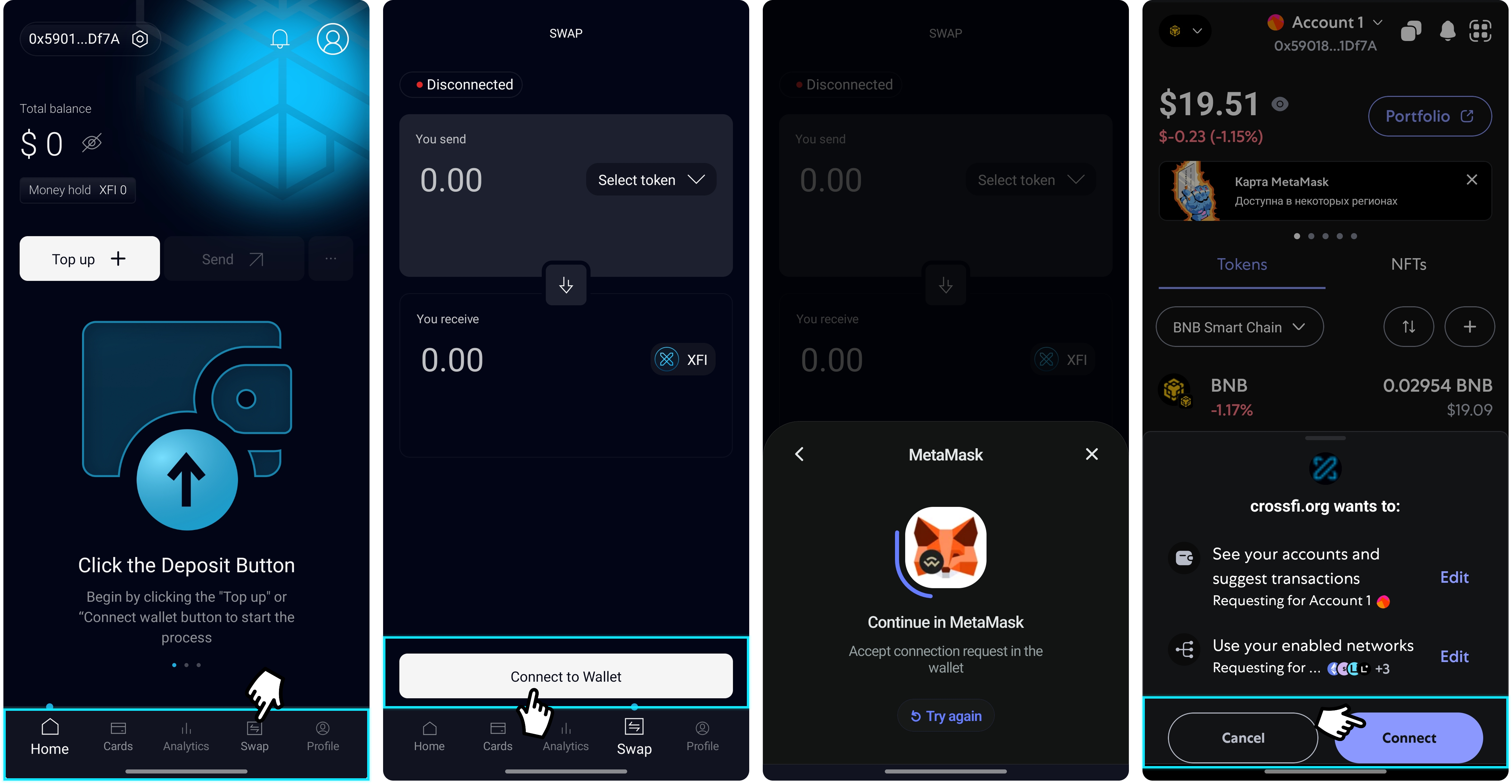
2. Select Source Network and Token
Now you need to choose the network and token you'd like to swap for XFI. Click Select Token in the upper part of the screen.
For this example:
- Select BNB Chain as the source network
- Pick BNB as the token to swap
- The interface will show available balance
Perfect! You've chosen the network and token. Now it's time to complete the swap!
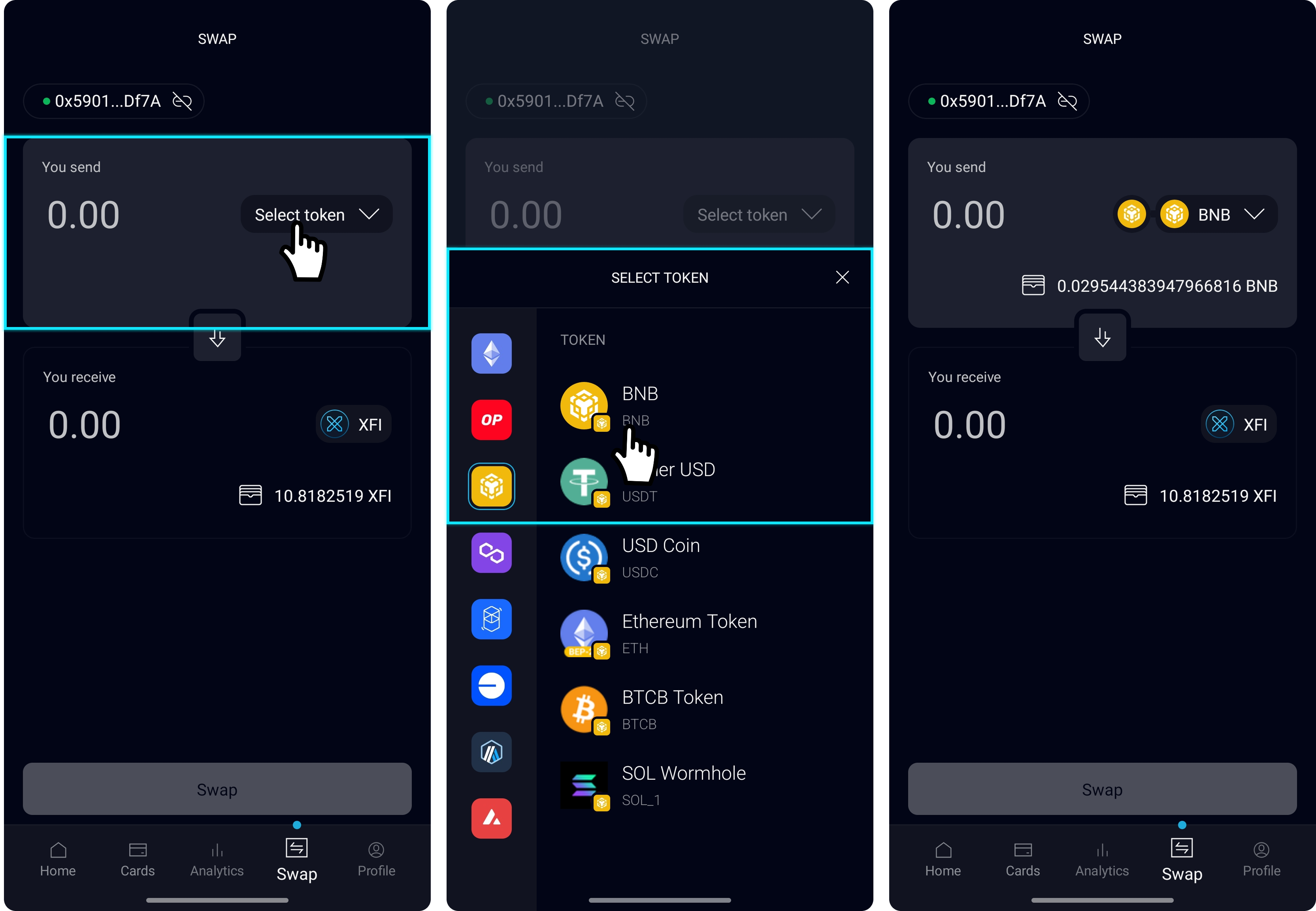
3. Initiate the Swap
Enter the amount of tokens you want to convert into XFI. The interface will automatically calculate and show the amount of XFI you will receive based on the current exchange rate.
Final Steps:
- Type the amount of BNB (or your chosen token) to convert
- Review the exchange rate and estimated XFI amount
- If everything looks good, click Swap to proceed
- MetaMask will open again with transaction details
- Review the transaction and click Confirm
- Wait for the transaction to be finalized
- You'll see a confirmation and your XFI balance will update
Remember that you need native tokens of the source network to pay for gas fees: BNB for BNB Chain, ETH for Ethereum, and so on.
The transaction will fail if you don't have sufficient native tokens for gas fees.
Congratulations! You've successfully obtained XFI for your CrossFi Card. You can now use it to fund your virtual or physical card directly in the app!
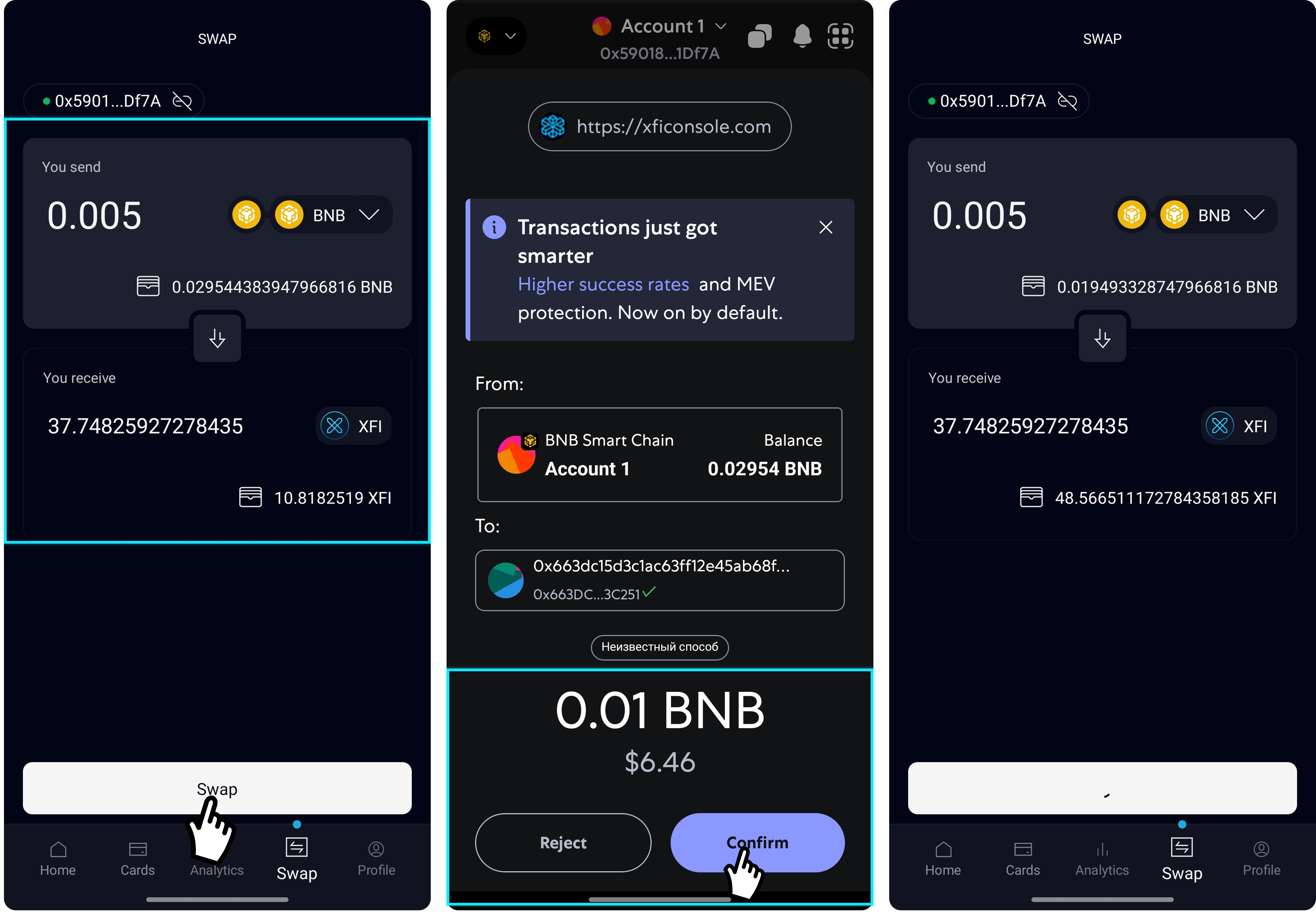
Need Help?
If you encounter any issues with the Swap functionality:
- 📧 Email Support: support@crossfi.org
- 💬 In-App Chat: Available 24/7 in CrossFi App (Profile → Support)
- 📚 Help Center: Complete FAQ and troubleshooting guide
Ready to Swap?
Start exchanging your tokens for XFI today and unlock the full potential of your CrossFi Card!
Download CrossFi App
Start swapping tokens for XFI today
play.google.com